When you create
blogger blog, you automatically get feed or RSS setup. It appears to be
an exceptional choice to proceed with this methodology however its
tricky to get subscribers stats from it. Blogger delivers its own rss
feed but be that as it may I considered it all the more interesting and
professional to utilize some outside feed service.
In
the wake of checking out all the variables, I discovered Google
feedburner a really exceptional choice and chose to run with it. Here
are the steps to setup Feed on Google feed reader:
1. Visit My feeds on Google feedburner site. In the box by "blog or feed location" type your feed location. e.g. for gurubloggers.blogspot.com as shown below:
1. Visit My feeds on Google feedburner site. In the box by "blog or feed location" type your feed location. e.g. for gurubloggers.blogspot.com as shown below:
2. Click next. Next screen will ask you to identify your feed source. I reccommend 'RSS' shown below:
3. Click next. Next screen will inform you that the feed you selected has
been verified and thereafter ask you for your Blog Title and feed
address. The feed address might as well have a unique ID. Assuming that
it is not unique, you will be asked to pick an additional id. Ensure you
pick an id which appears to be comparable to your sitename. Click Next.
Provided that everything goes fine then you will get an affirmation
message as shown:
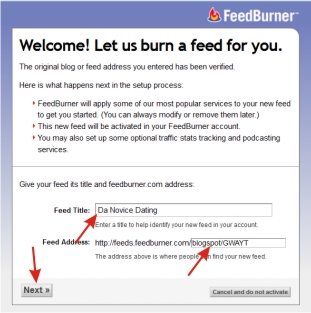
4. Click on “skip directly to feed management”. Click on Publicize tab and
then Pingshot menu (notify services when you post) as shown below:
5. This will activate ping services which notify other services whenever a
post is added. PingShot is a quick notification service that enables
your feed to be updated in the widest variety of places as quickly as
you add new content.
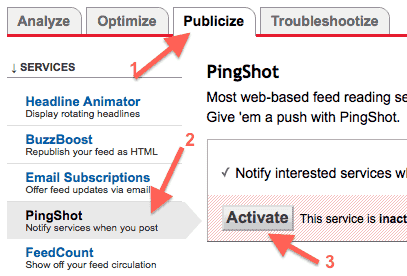
6. Now, http://feeds.feedburner.com/FeedID (replace FeedID with whatever is it you see in No. 4 above) is set to be your new feed URL. This is good enough for a start!
Please send us your comments and feedbacks...:)








